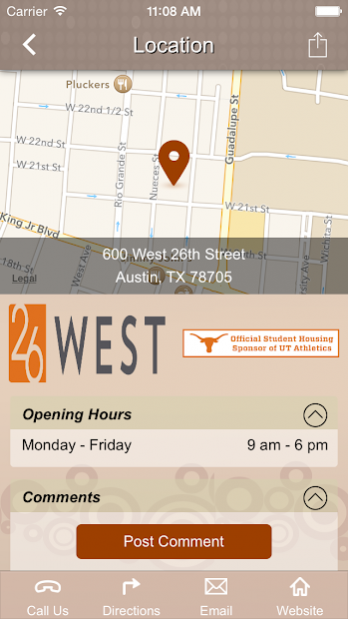26 West 4.1.5
Continue to app
Free Version
Publisher Description
Live like you mean it at 26 West, the best in Austin and UT student living! At 26 West you will have the privacy and lifestyle you deserve in an off-campus student community that is built specifically with you, the college student, in mind.
Take advantage of our convenient location and unmatched amenities—everything you want and need in one place makes 26 West the best in college apartments! 26 West is conveniently located within walking and biking distance The University of Texas at Austin and has a great location to west campus and the drag. You will also enjoy our newly renovated amenities including a fitness center, business center, resort-style pool and hot tub, tanning beds, and much more.
26 West also offers unfurnished and fully furnished apartments in a variety of floor plans to choose from, individual liability leases, and cable and internet are included. Our professional on-site staff is dedicated to serving your needs and arranging both social and educational activities to help you meet other residents and enjoy your college experience. There is no reason to look elsewhere—apply today and reserve your space at Austin’s most exclusive student housing community!
26 West is an American Campus community. American Campus Communities is the nation's premier owner and manager of luxurious, academically-oriented student housing.
- Reserve the Tanning Bed
- Check our dining menu
- Receive up to the minute notifications
- See all the property events
- Pay Rent
- Create a Work Order
About 26 West
26 West is a free app for Android published in the Office Suites & Tools list of apps, part of Business.
The company that develops 26 West is Howdy Apps. The latest version released by its developer is 4.1.5.
To install 26 West on your Android device, just click the green Continue To App button above to start the installation process. The app is listed on our website since 2019-11-04 and was downloaded 3 times. We have already checked if the download link is safe, however for your own protection we recommend that you scan the downloaded app with your antivirus. Your antivirus may detect the 26 West as malware as malware if the download link to com.app_26west.layout is broken.
How to install 26 West on your Android device:
- Click on the Continue To App button on our website. This will redirect you to Google Play.
- Once the 26 West is shown in the Google Play listing of your Android device, you can start its download and installation. Tap on the Install button located below the search bar and to the right of the app icon.
- A pop-up window with the permissions required by 26 West will be shown. Click on Accept to continue the process.
- 26 West will be downloaded onto your device, displaying a progress. Once the download completes, the installation will start and you'll get a notification after the installation is finished.